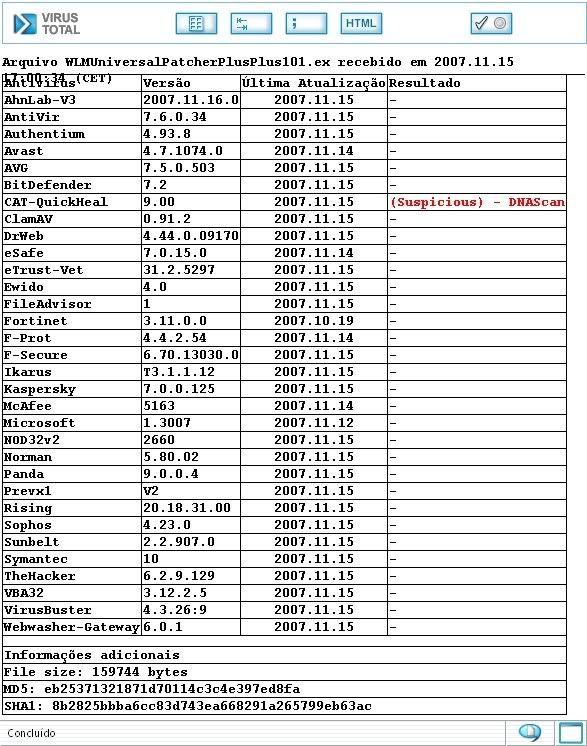Open source programs are not only free to use, but most of the times are more efficient in terms of resources they require. They are much lighter than proprietary software that use high resources. Source code are available with open source software so that you can customize them according to your own needs and requirements if you know how to program. Almost every software has it's open source alternative present. But due to unawareness most of us just don't know those alternatives that are not only free but also much better in performance, like Open source Mozilla Firefox over Microsoft Internet Explorer.
So here are 15 FREE open-source alternatives of most common applications we use in daily PC usage, you might didn't know.
1. Mozilla ThunderbirdPowerful Email client with spam filtering, solid interface, built in RSS Reader, all-in-one inbox for all of your email addresses.Sets up email addresses automatically without any manual settings.
Download Page2. K-MeleonK-Meleon is an extremely fast, customizable, lightweight web browser based on the Gecko layout engine developed by Mozilla which is also used by Firefox. K-Meleon is free, open source software released under the GNU General Public License and is designed specifically for Microsoft Windows (Win32) operating systems.
Download Page3. PidginPidgin is a chat program which lets you log in to accounts on multiple chat networks simultaneously. This means that you can be chatting with friends on MSN, talking to a friend on Google Talk, and sitting in a Yahoo chat room all at the same time.
Download Page4. BlenderPowerful 3D Modeling software. Blender is the free open source 3D content creation suite, available for all major operating systems.
Download Page5. MiroIt can play almost any video file and offers over 6,000 free internet TV shows and video podcasts. Plays any video type (much more than windows media player). Subscribe to video RSS, download, and watch all in one. Torrent support. Search and download from YouTube and others.
Download Page6. VLCPlays more video files than most players: Quicktime, AVI, DIVX, OGG, and more. Pretty good interface.
Download Page 7. EraserEraser is an advanced security tool for Windows which allows you to completely remove sensitive data from your hard drive by overwriting it several times with carefully selected patterns.
Download Page8. MP3 Book HelperThis program provides rapid Mp3 (ID3v1, ID3v2) and Ogg/Speex/Flac Vorbis tags editing and file renaming functions. Mass Tag editing is done using special variables and Regular Expressions.
Download Page9. 7-ZipPowerful File compressor and archiver. You can use 7-Zip on any computer, including a computer in a commercial organization. You don't need to register or pay for 7-Zip.
Download Page10. KompoZerKompoZer is a complete web authoring system that combines web file management and easy-to-use WYSIWYG web page editing.
KompoZer is designed to be extremely easy to use, making it ideal for non-technical computer users who want to create an attractive, professional-looking web site without needing to know HTML or web coding.
Download Page11. HandbrakeDVD to MPEG-4 ripper/converter. HandBrake is an open-source, GPL-licensed, multiplatform, multithreaded video transcoder, available for MacOS X, Linux and Windows.
Download Page12. Notepad ++Open Source programmers notepad for Windows. Notepad++ is a free source code editor and Notepad replacement that supports several languages.
Download Page13. Paint.NETPaint.NET is free image and photo editing software for computers that run Windows. It features an intuitive and innovative user interface with support for layers, unlimited undo, special effects, and a wide variety of useful and powerful tools.
Download Page14. AudacityAudacity is free, open source software for recording and editing sounds. It is available for Mac OS X, Microsoft Windows, GNU/Linux, and other operating systems
Download Page15. FilezillaExcellent and complete FTP program. FileZilla is open source software distributed free of charge.
Download Page


































 What's more you even see the size of the video that you want to download by hovering your mouse cursor over the "Download this Video" button for a second.
What's more you even see the size of the video that you want to download by hovering your mouse cursor over the "Download this Video" button for a second.